Stay Connected
Subscribe to Notifications
Now you can stay instantly up to date with news from our nation by subscribing to push notifications! Click below and grant permission, and your phone or computer will be notified instantly when we post news and events.
Connect with the shíshálh Nation on Social Media
Stay updated and engaged with the shíshálh Nation through our social media platforms. Follow us for the latest news, events, and community stories. Our social media channels are a great way to stay connected, share your experiences, and celebrate our culture together.
Facebook: Join our Facebook community to get updates on events, important announcements, and to connect with other members of the shíshálh Nation. Share your stories, photos, and engage in meaningful discussions.
Instagram: Follow us on Instagram for a visual journey through our community. See photos and videos of cultural events, community projects, and everyday life in the shíshálh Nation. Use our hashtag #shishalhNation to share your own moments.
LinkedIn: Connect with us on LinkedIn for professional updates, job opportunities, and to network with other members of the shishalh Nation. Stay informed about initiatives and projects that impact our community.
Join us on these platforms to stay connected, informed, and engaged with the shíshálh Nation. Let’s celebrate our culture and community together!
shishalh Nation App
The shishalh Nation app is our hub for everything that is happening in our Nation as a quick and easy way to find the information that you need. It is connected to our internal website for Nation members and includes information about events, notices, community consultation, emergency contacts, and more.
How to install on iPhone:
Tap the “Share” icon in the bottom center of Safari.
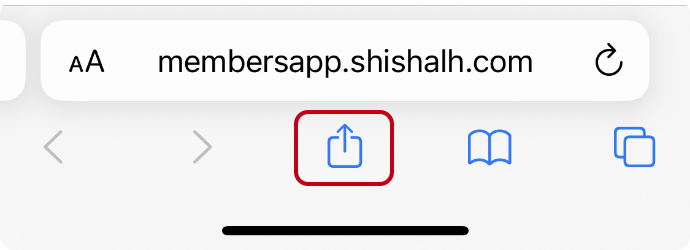
Scroll down in the list and choose “Add to Home Screen.”
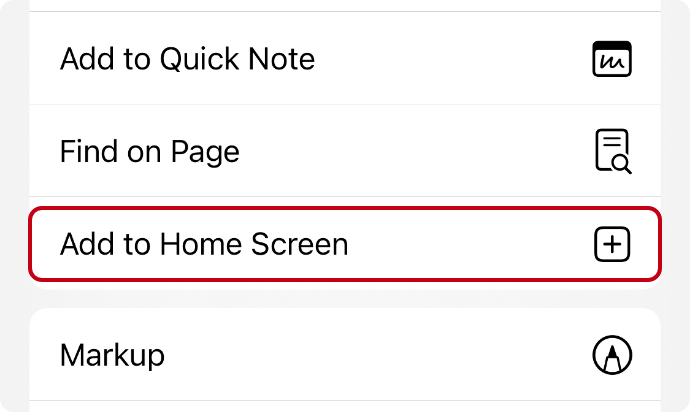
In the pop up window that appears, tap “Add” or “Done.”
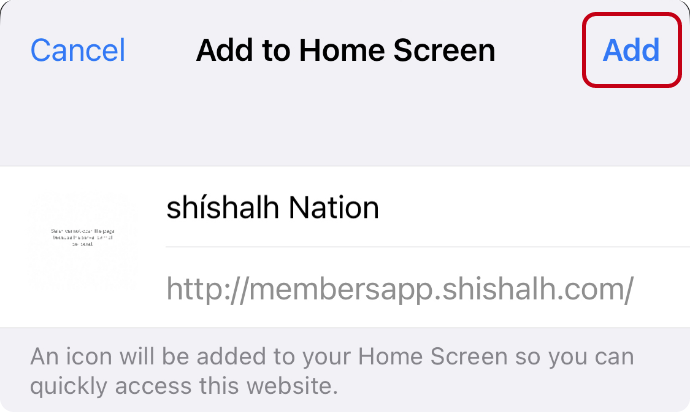
The app is now installed and can be accessed from your home screen!
How to install on Android:
In the top right corner, tap the 3 dot icon.
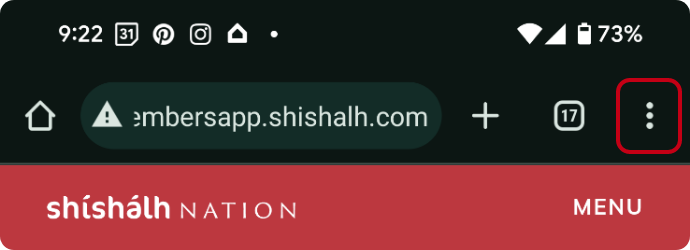
From the list choose “Add to Home Screen.”
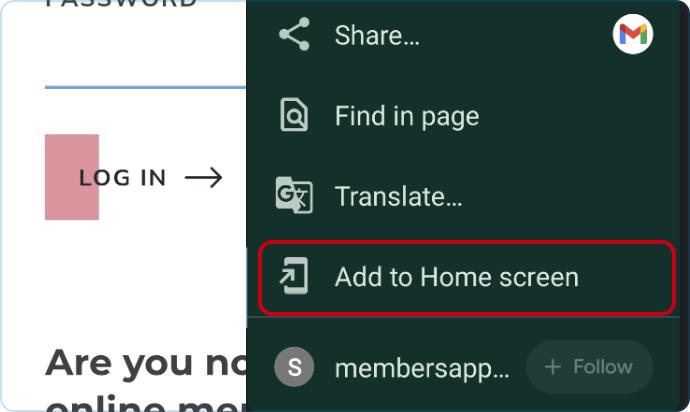
In the pop up window that appears, tap “Add” or “Install.”
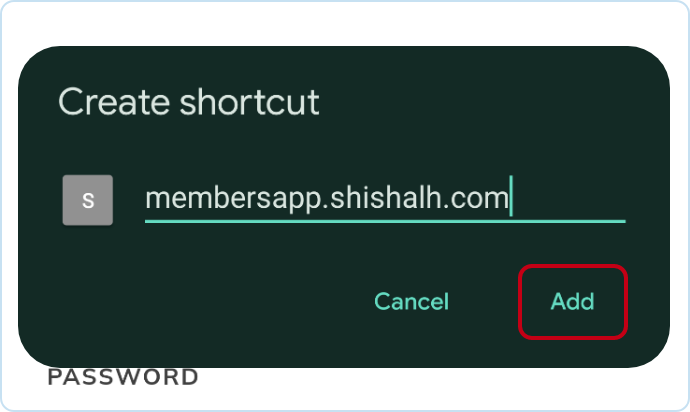
The app is now installed and can be accessed from your home screen!

